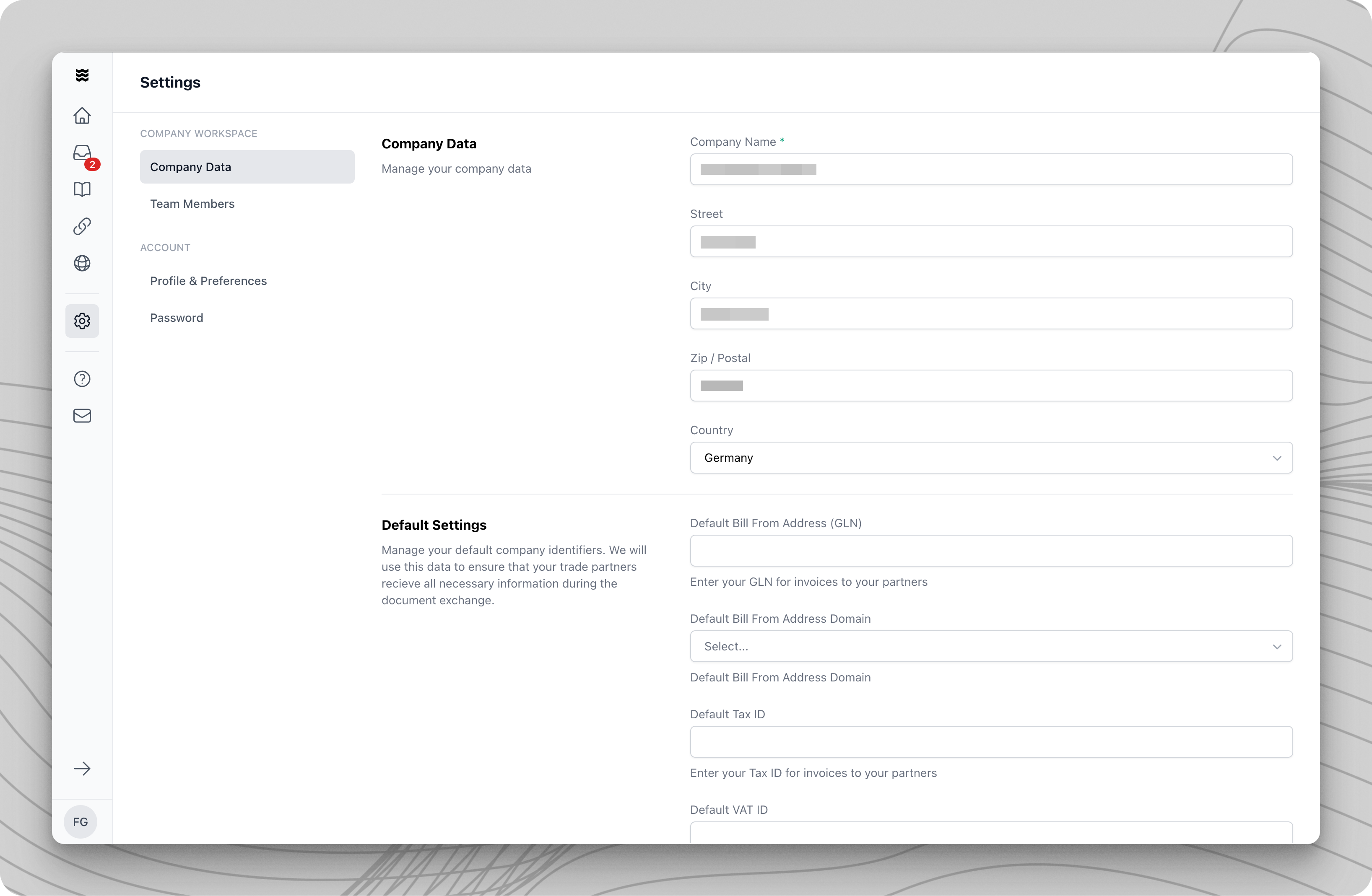
Editing Company Data
1
Navigate to Settings
Click on “Settings” in the left navigation bar and then select “Company Data.”
2
Enter Basic Information
Fill in the required fields in the upper section:
- Company Name
- Street and House Number
- Postal Code and City
- Country
3
Manage Standard Identifiers
In the lower “Standard Settings” section, you can enter the following identifiers:
- Default Bill From Address (GLN)
- Default Bill Address from Domain
- Default Tax ID
All changes will only be applied and activated after clicking “Save.”
Standard Company Identifiers
The following identifiers can be set as standard:- GLN (Global Location Number)
- Your unique identification number in the Procuros network
- Used for document addressing
- Format: 13-digit number
- Bill From Address Domain
- Defines the standard domain for electronic invoices
- Important for the correct delivery of documents
- VAT ID
- Your VAT identification number
- Automatically applied to invoices
- Country-specific format (e.g., DE123456789)